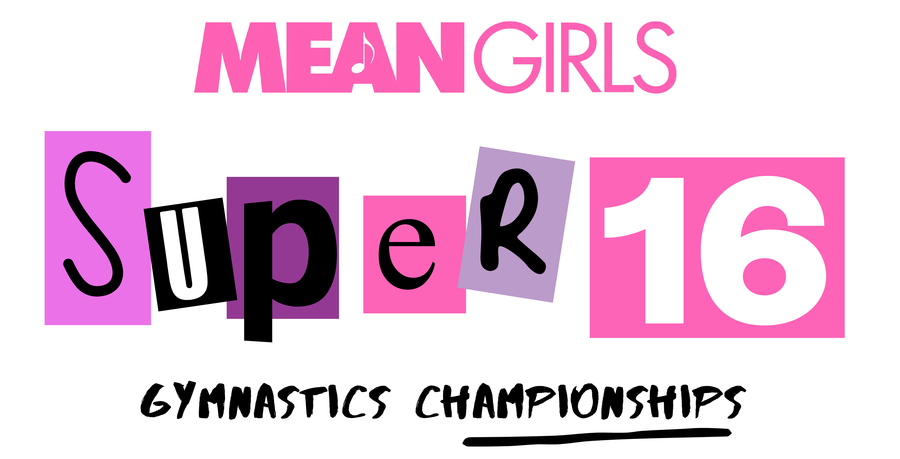Are you looking for the best ways to save Spotify playlists to MP3 Songs? Try the all-new TuneFab Spotify Music Converter and quickly get your favorite tunes offline.
HONG KONG, April 27, 2023 /24-7PressRelease/ —
Introduction
The popularity of Spotify as a music app with an enviable library does not need to be emphasized, but you need an internet connection to enjoy your favorite tunes on this platform. In situations where you do not have access to powerful internet connectivity, such as on a long flight or in a remote location. You have to fall back on getting a premium Spotify subscription to download songs in advance. This is an expensive proposition, but fortunately, you can easily circumvent it by using the all-new product from the TuneFab bouquet- the TuneFab Spotify Music Converter.
You can use the TuneFab Spotify Music Converter to save music from Spotify in MP3 format and experience its intuitive interface and advanced features, such as the batch conversion of Spotify music into formats like MP3, M4A, FLAC, and WAV formats at a lightning-fast conversion speed. Take your Spotify music listening experience to the next level by using this sophisticated tool to enjoy your favorite songs on any device, offline, and without any limitations. A game-changer for music lovers, you can also keep all metadata information of a file while maintaining its original quality. Here’s a more detailed look at the functionalities of this next-gen music converter.
Top 5 Features of TuneFab Spotify Music Converter
It is essential to know about any software’s various functions and features to glean its benefits to the fullest. So before delving deeper into the TuneFab Spotify Music Converter with its unique possibilities, flexibility, and ability to download protected Spotify songs, here’s a look at its top features:
1.Enjoy its easy operation and simple user interface
The TuneFab Spotify Music Converter is exceptionally lightweight and has an easy UI that can be used by just about anybody. Just review a series of updates and enjoy the Spotify songs without installing the Spotify app. Moreover, you can use its fun drag-and-drop feature to add songs from Spotify without copying the song’s link. Learn how to use TuneFab Spotify Music Converter to enjoy your favorite tunes offline.
2.Get your favorite music now at 5X faster conversion speed
Once you have directly added the Spotify songs from the web player, you can use this state-of-the-art tool to convert the song to other formats you like at 5X speed. This can prove highly advantageous and can make TuneFab stand apart from any other conversion software.
3.Break free of restrictions with the DRM protection removal feature.
Spotify has a Digital Rights Management copyright protection that makes it restrictive and allows users to play its songs only on the Spotify app. However, the TuneFab Spotify Music Converter comes to the rescue with its DRM Removal feature. You can download and listen to any music unlocking and removing the DRM restriction from songs and entire playlists, albums, or artists on Spotify.
4.Listen to your tunes in high quality and in a range of formats.
You can use this converter to convert music into not only MP3 but also other popular audio formats such as M4A, FLAC, and WAV. You can also enjoy your tunes as close to their original version as possible with this versatile software, as the TuneFab Spotify Music Converter allows you to maintain the audio quality at 320 Kbps which is the maximum on Spotify. You can also customize the output sample rate and bit rate and adjust the audio quality according to your preferences.
5.Keep all the original ID3 tags.
Keep all the original information on your chosen music that help you learn all about a particular song instead of downloading only the raw format file. With TuneFab Spotify Music Converter, you get this splendid Metadata information storage feature that helps preserve all the information about your chosen files, including the song title, album artwork, name of the singer, date of release, and more.
What are the Licensing and Pricing Plans of TuneFab Spotify Music Converter
The TuneFab Spotify Music Converter has two pricing plans and a free trial version. You should use this for a period so that you have a better idea of whether this application works in favor of your requirements and needs or not. However, you must remember that the free trial version enables you to convert only 3 minutes of each song, and you need to purchase a license to explore its full features without restrictions. You can also check out the top 8 Spotify to MP3 converters online tools.
So, for an unlimited downloading experience, you can opt for either of the below-paid subscriptions:
• 1-Month Plan (Win): $14.95 for 1 PC
• 1-Month Plan (Mac): $14.95 for 1 Mac
You also get a 30-day money-back guarantee on the purchase if you are unsatisfied with the product. Moreover, you get to avail of the support services by e-mail after submitting a ticket.
What are the System Requirements for TuneFab Spotify Music Converter
It is definitely a brilliant idea to check the system requirements before purchasing the software to be assured that it will run on your computer. The system requirements for TuneFab Spotify Music Converter may vary based on the version of the software you are using. There are several ways to convert Spotify playlists to MP3. However, to use the latest version of TuneFab Spotify Music Converter, here are some basic requirements:
Window versions 11/10/8.1/8.7; Mac OS X 10.11 or higher
An active Internet connection
The Spotify app installed on your device
1G Hz processor or above
512MB or higher of RAM
1024×768 or higher screen resolution
More About TuneFab
TuneFab is a clean and hassle-free application that uses Microsoft Visual C++, creating a more user-friendly UI. You can download your favorite songs in selectable sizes with the highest quality of 320 Kbps and 48,000 Hz or even decreased quality if you want to save space on your device. Personalize and customize the audio output format of the song you want for offline use and change the file’s name according to your preferences. The TuneFab Spotify Music Converter is highly recommended for enjoying Spotify music offline on any device, whether it is your MP3 player or iPod shuffle.
Official website: https://www.tunefab.com/
Contact email: [email protected]
Facebook page: https://www.facebook.com/TuneFab/
Twitter page https://twitter.com/tune_fab
—
For the original version of this press release, please visit 24-7PressRelease.com here